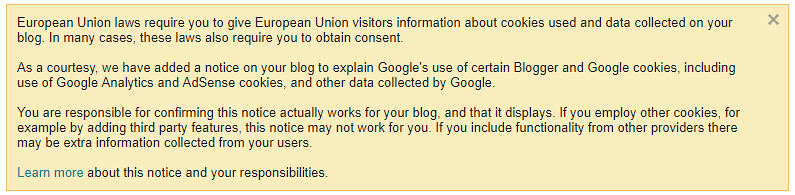
And when I click on Learn more, it says how I can check:
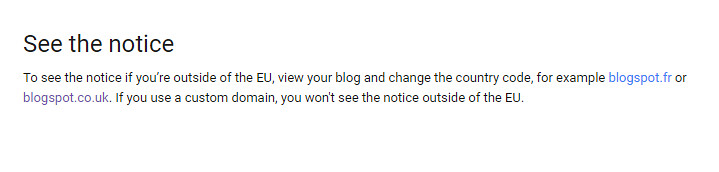
But when I do that - no matter what device or browser, signed in or signed out - it automatically redirects me to this .com site. Thanks, Google, parent company of Blogger. So now what? Well, hopefully friends overseas Delcatto or Blue Witch can tell me if they got the message when they visit. Please, guys? Or else I'm just not going to worry about it, I guess.
I've just about had my fill of computer pains in my ass lately. Really.
A week ago Monday there was a Windows 10 update on my computer. When I got to the computer Tuesday it was a paperweight. Seems that for a small number of users their antivirus stopped part of the update so it tries to 'roll back' to the prior OS but there is none anymore. Last weekend I bought another computer, so I've had all that pain in my ass, restoring, settings, signing in from a new device so getting all those goddamn emails and security warnings. And I still can't find a fix for the old computer. There is a method using another computer at the link above that I can try when I get my patience back, but nothing else I've seen and tried so far has worked. And calling Microsoft is not what I want to do, though I may need to.
I'm feeling old and pissed off and I want all you rotten fuckers (Google, Blogger, Microsoft, Yahoo) off my lawn!
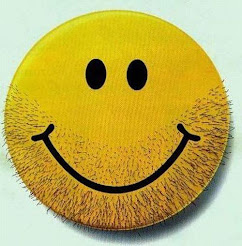




13 comments:
I feel your pain! The update killed mine too. Had to resort to taking it to an outfit in town that repairs computers. Took 1.5 weeks and will get it back today (hopeflly) after a complete rebuild. Not sure how much it will cost! ������
Am embarrassed to admit that I couldn't get it fixed myself.��
Thankfully I was able to get everything backed up so I lost nothing, hope you did, too. I'll let you know if that fix works for mine, whenever I get around to it.
Got mine back today. Nothing lost as I back up to an external drive daily. Cost only $120. Took to a local place called Computer Doctors. They had to wipe and start from scratch with a new Win 10 install and all updates. Still a lot of work getting everything put back the way it was, but thought the price was very reasonable.
By the way they also told me they had many more computers with the same problem still waiting to be fixed.
I got that EU data laws change when I logged into my own blog!
I didn't have any problems with your blog and from what I have read about these new laws, not much has changed although I admit I have not read the dastardly small print!
More paperwork, the bureaucrats are very happy and undoubtedly lawyers will earn extra towards the latest Mercedes. The eu is gearing up to an attempt to grab more money in taxes from google et al and I suspect this is yet another move in that direction.
I hope you get your computer sorted out.
Delcatto, the link on your site is to my .com site. Would you see if you see the message when you change my site address to .co.uk? I don't know how else to check that it's there and it won't let me do it myself.
I'm getting that message on all Blogger blogs, no matter where they are based, and every time I click onto them (despite clicking 'OK' each time).
On all my devices, going to the .com automatically changes to the country code of the country I am in (eg .com changes to .co.uk in the UK, .za in South Africa). I think that was a change Google/Blogger made a few years ago now.
And $120 to sort out a mess caused by Microoft is OK for Dan? Wow.
Mr BW had problems with mail after the latest Win10 update. I don't let my machines do auto-updates. I'll wait a few weeks before agreeing - by then they will have fixed the bugs. Hopefully.
I'd be interested in learning how you fix it.
Scott, I checked the .co.uk site and it is there as well as the .com site.
I am thankful I changed my laptop and bought an iMac. So many Microsoft updates slowed my laptop down. I still have the old laptop so I might fire it up later this week to see how it is although it is still on Microsoft 8.
When I finished my last job the NHS was still using Windows XP on their computers. Some were still using Windows 95!
I realised a couple of years ago that my knowledge of computer software had been overtaken by software advances and I felt old and clueless (Still do!). I am tempted to do some courses to get up to speed.
BW - I'm guilty of hanging on for ages to download updates on the advice of my son.
Thanks, Declan. I've seen it a handful of times on other sites but couldn't recreate it for my own.
This afternoon I tried the second fix in the article linked above and, surprise, it didn't work. Not only did it not work it ruined the thumb drive I used, it's no longer formatted and won't let me format it. I'll have to wait for Microsoft to ship a fix for the computer.
Dan and I both use AVG Antivirus free software, and I have it on the new computer. Maybe that's why it happened to us and also why the fix didn't work. I'll be much more leery about future updates.
And why have I not heard one peep of this in the news?
I used to have the AVG antivirus free software. I stopped using that and relied upon the antivirus supplied by my ISP. With AVG I found so many problems and I did wonder about compatibility with Microsoft.
Interesting, I've had no issues with AVG (other than them ramping up their attempts to get me to pay for the full version) and I've used it for a long time. And I can't say for sure that was the problem. A coworker also has AVG but did not have the same issue. They did the update almost two weeks after I did, however.
AVG Free is still what all my techy friends who work in IT use. Other than the very annoying pop-ups attempting to sell add-ons (no such thing as a free lunch), I've never had any problems.
I wouldn't rely on ISP protection as if the ISP gets hacked, so will the pro, then there is nothing to stop things going straight through to my computer.
Agree about lack of media coverage of the issues. Why?
I'm still not selling out to Apple though ;)
Holy god... with Win10, unless you have Pro or a higher version (which most home PCs don't) there is absolutely no easy way to turn off auto-updates. With WinXP, 7 (and even 8) it was one click. With 10 it's a whole batch of command codes/registry edits, if you are brave enough.
https://www.forbes.com/sites/gordonkelly/2015/08/26/windows-10-how-to-stop-forced-updates/#7decfe0946f6 and
https://www.cnet.com/how-to/stop-windows-10-from-automatically-updating-your-pc/
After a few days of me nagging, Mr BW tried to turn off auto-updates on his laptop earlier. It's about as easy as solving the problems you've had Scoakat.
And then, just as he was going out to give a presentation that relied on his laptop, it started doing an update, which, after half an hour was still on 0%. I guess his laptop is now also a brick...
I'm sorry to hear, BW. They've known about the bugs with the update so I would hope they have it fixed by now and Mr BW's computer will update normally. Good luck!
Post a Comment